The following instructions apply to Web Application Projects.
- To publish your web application using FTP:
- Open the project in Visual Studio.
- Click Build -> Publish. This will bring up the "Publish Web" dialogue box.
- Click Profile, name it for your web application
- In Connection section, change the "Publish Method" to FTP.
- For the Server field in Connection, enter your FTP address, e.g.; yourdomainname.com
- In the Site path field, leave blank. It should upload your files to your /httpdocs folder which is your root.
- In username field, enter the FTP user name found in hosting control panel that you created.
- In the password field, enter the FTP password, leave the destination url as blank
- Click Next to determine the web.configuration you will publish.
- Click Publish.
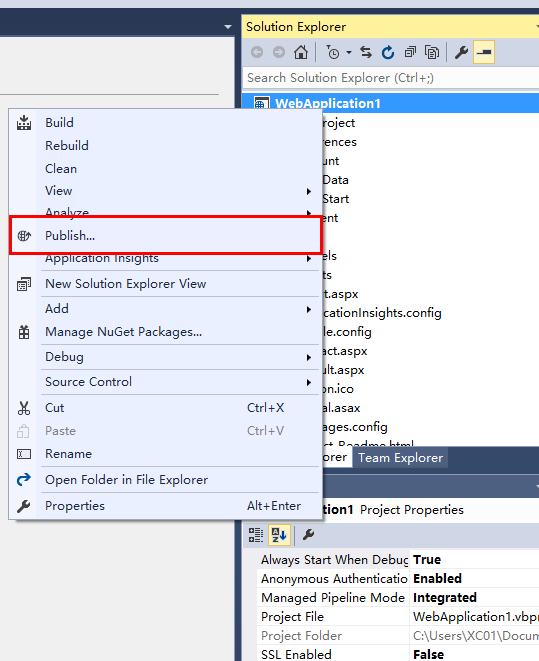
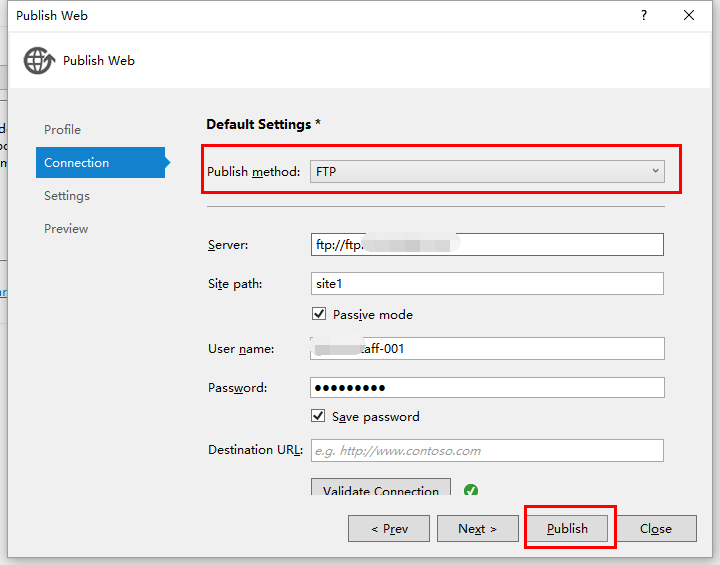
Note: If Passive Mode doesn't work, Uncheck Passive and Retry the Publishing.
Note: All web files reside in the /httpdocs folder which is your root folder by default.

