To install a Free Lets Encrypt SSL Certificate perform the following steps:
- Login to your Plesk Control Panel.
- Once logged in click on SSL/TLS Certificates under the Security Heading in your Dashboard.
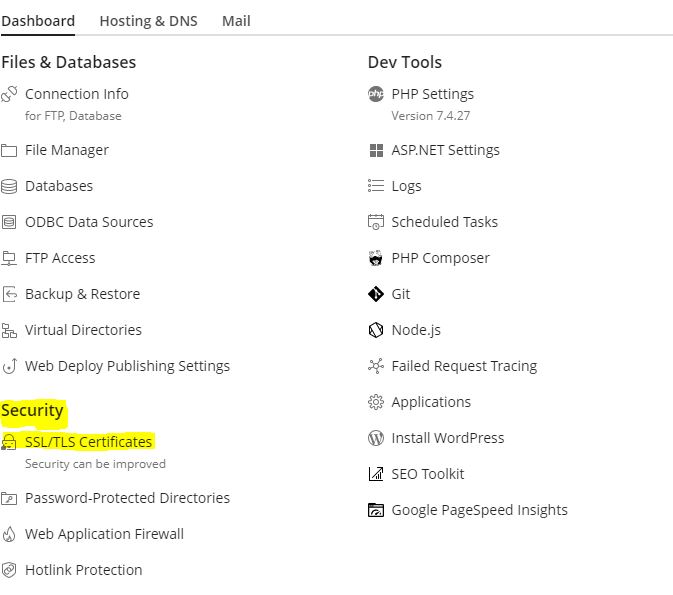
- Next, scroll to the bottom of the page and find "Install a free basic certificate provided by Let's Encrypt".
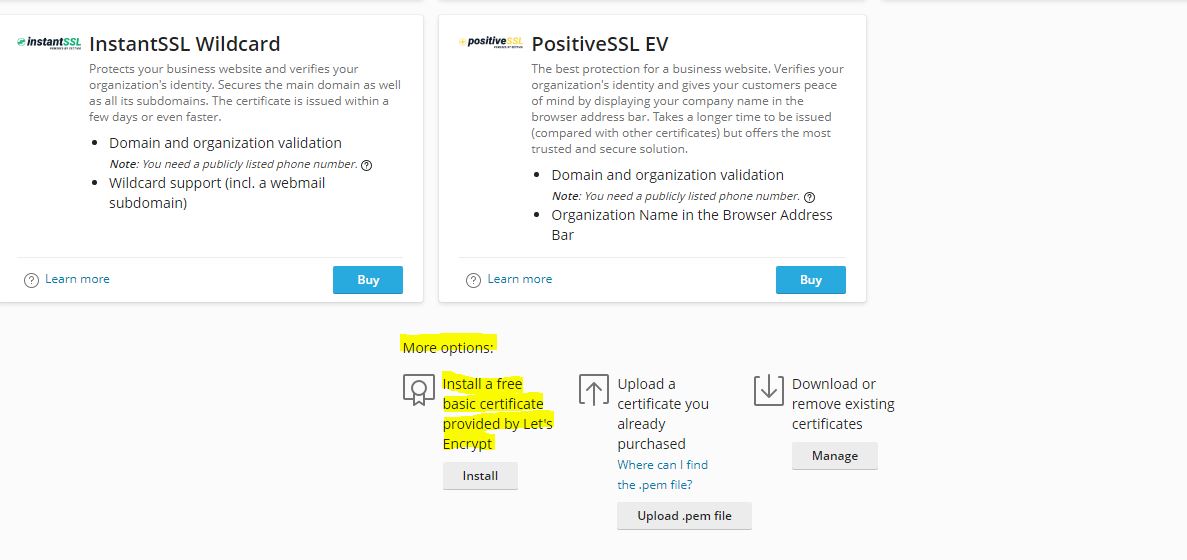
- On the next screen enter an Email Address so you receive updates and renewal information. Then check off whether you want to secure just the domain without www or a wildcard domain and/or domain aliases. the click Get it Free.
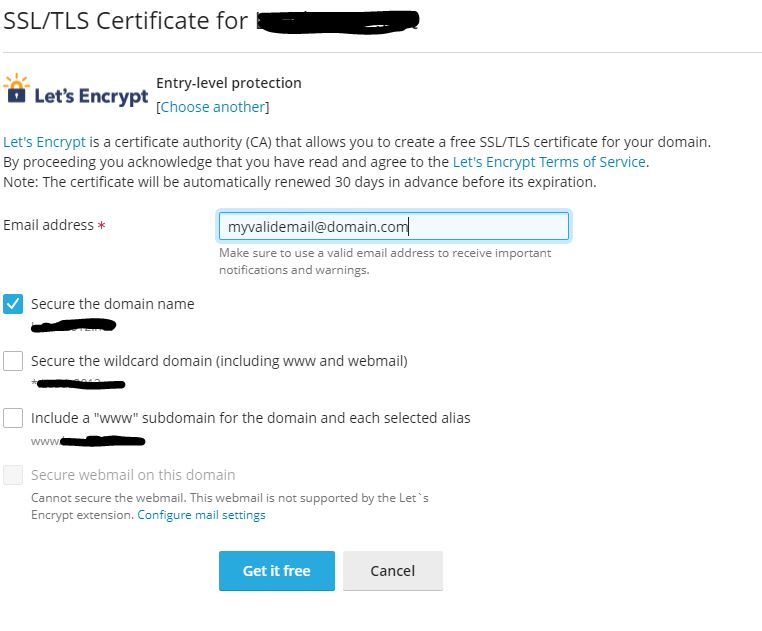
Note: Disregard "Secure webmail on this domain". We provide a secure WebMail URL for you to access SmarterMail.
Final Step:
On the Next Screen, you may be asked to authenticate your domain by creating a TXT _acmechallenge DNS Record. Please create this DNS Entry then go back to this page and click the Reload button. If the DNS entry was properly entered the domain will be validated and the SSL Certificate created and bound to your account.

