We are sorry to hear that you are considering canceling your account with Adaptive Web Hosting. We value our customers and would like to find a solution that meets your needs. If there is anything we can do to keep you as a customer, please let us know by contacting us via Support Ticket or Live Chat.
We understand that canceling services can be a complex process, and to help protect your account from accidental or unauthorized deletion, we have specific procedures in place for canceling services with us. Before canceling, it's important to determine exactly what you want to cancel in your account. Are you canceling a hosting plan or a domain name, for instance? It's important to note that if you registered a domain name through us, canceling your hosting plan will not cancel your domain name and vice versa.
You have the option to cancel your account or hosting plan immediately or at the end of your current hosting term. Please let us know if you have any questions or concerns, and we will do our best to assist you with the cancellation process.
- Login to your Customer Portal.
- Click on Services in the top left area.
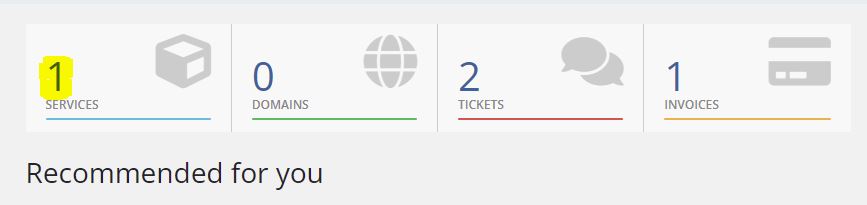
- Click on which service you would like to cancel.
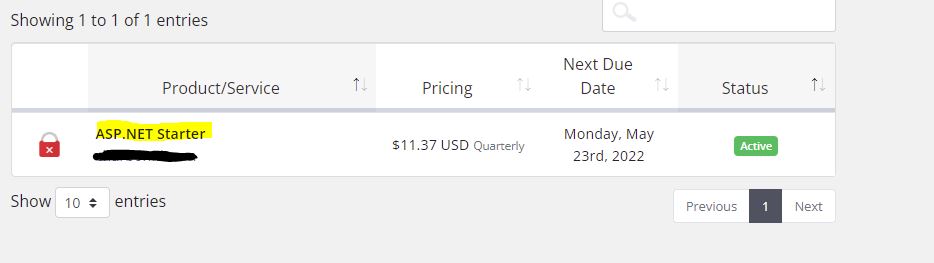
- Now click on Request Cancellation in the left menu.
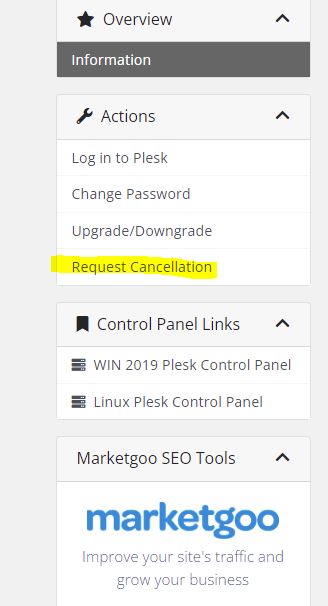
- Finally, briefly describe why you are cancelling, select whether you want to cancel immediately or at the end of your current term (Turn off Recurring Billing) and then click the Request Cancellation button.
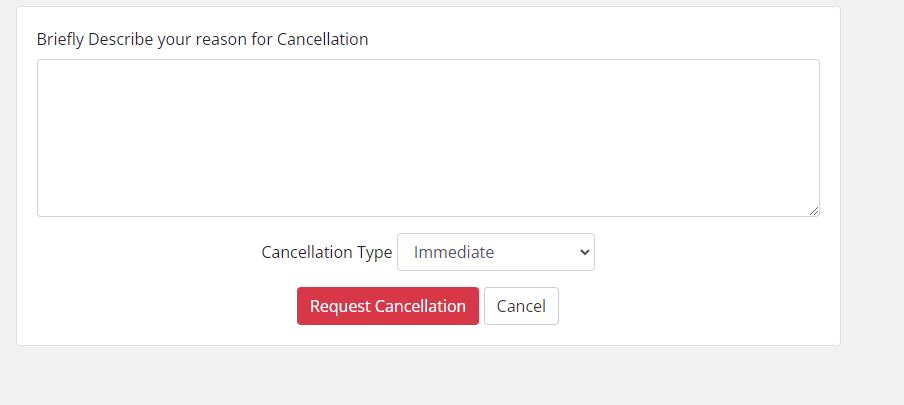
Note 1: After your initial 30 days there are no refunds for unused time.
Note 2: Domain name registration and renewal fees are not refundable. Domain name cancellation will cancel at the end of the domain name term.
Note 3: If canceling within your first 30 days, please allow 15 business days for a refund.

