After using the web deploy function of visual studio to publish our application to the production environment, you may receive the below error after publishing your application.
HTTP 500.30 - ANCM In-Process Start Failure
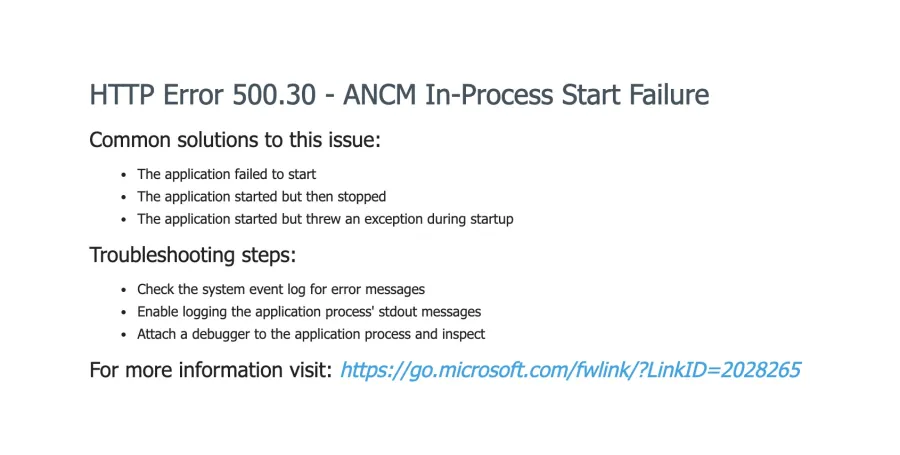
You will receive this error when a .Net core application fails to start. When this happens, you can't attach a debugger until the application starts.
This is a generic error and in our experience means that a DLL file is missing that is mentioned in your Program.cs or Startup.cs. To get the exact error a support ticket would need to be created so we can locate the error entry in our Event Logs to better assist you in troubleshooting this error.
How to fix it? Try to re-publish your code from Visual Studio. Here, you need to enable remove additional files at destination. This feature will ensure that web-deploy will remove the files from the destination before re-publish the new code. So all the files are overwritten with the newest versions.
Here, we have mentioned how you can enable Remove additional files at destination settings in visual studio web deploy:
- Inside Visual Studio at the publish profile, click on the Edit button.
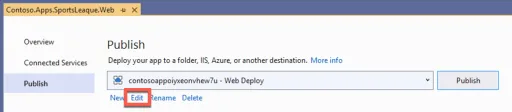
- It will open the publishing settings.
- Inside the file publish option, tick on the remove files at the destination.
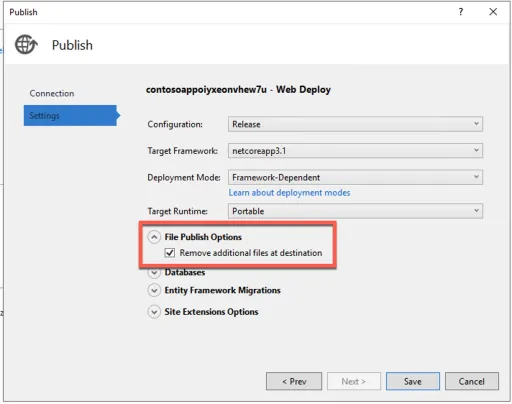
After making these changes, your application should start working after publishing.

