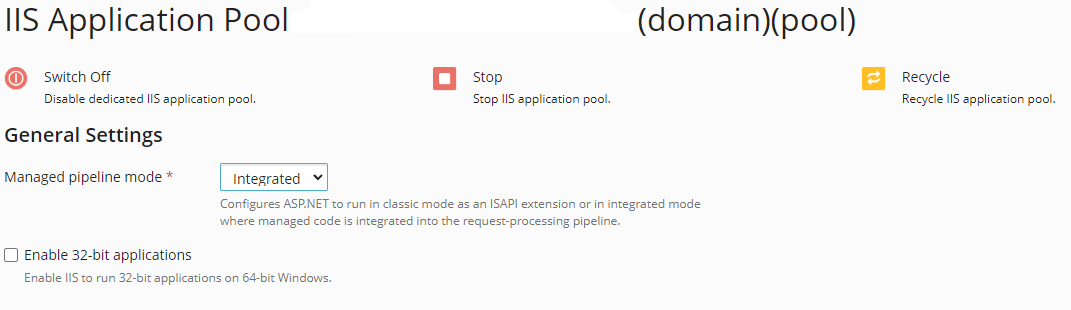Adaptive provides you with the ability to manage certain aspects of your websites application pool created in IIS. We provide isolated dedicated application pools for each website you create. Depending on the hosting plan you are on determines dedicated memory amounts and other resources issued to your application pools. Multiple errors or crashes of your application pool due to coding issues may cause your application pool to become unresponsive or turn off resulting in 503 Service Unavailable errors. You can login to your Plesk Control Panel to reset the pool or request technical support through a support ticket. To reset your pool through Plesk please follow these steps.
- Login to to your Plesk Control Panel. If you have multiple domains/websites, locate the domain you want to manage.
- Click on "Hosting and DNS"
- Click on "Dedicated IIS Application Pool for Website"

- Switching off the Pool and turning it back on is the best way to resolve issues with your application pool. Recycling the pool will release memory. Recycling is frequently used after updating your website.