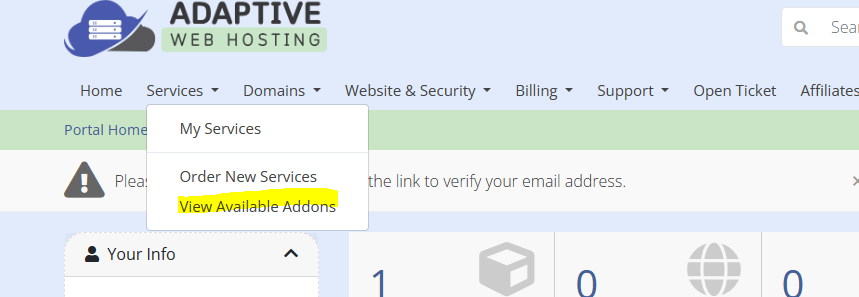To access and purchase addons for your account, follow these simple steps:
- Visit https://cp.adaptivewebhosting.com and log in to your account.
- Navigate to the top menu and select "Services."
- Click on "View available Addons" to explore your options.
- Identify the desired addon and click the corresponding "Order Now" link.
- Complete the purchase process by following the on-screen instructions.
- You'll be notified when the addon has been activated on your account. It is not immediate.