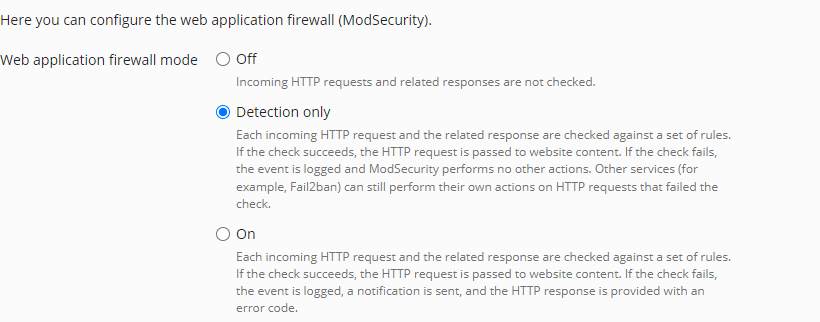If you encounter the error "An Unhandled Exception has Occurred" after publishing a Blazor website or app, you may also see the following errors in your browser console when inspecting the page:
- "Unknown error occurred while trying to verify integrity."
- "Failed to load resource: the server responded with a status of 403 (forbidden)."
- "Failed to find a valid digest in the 'integrity' attribute for resource '<somepath.dll>' with SHA-256 integrity <sha56>. The resource has been blocked."
These errors are caused by the Web Application Firewall in Plesk, which prevents the execution of certain Blazor DLLs. To resolve this issue, we recommend setting the Web Application Firewall to "Detection Only" for now. This will allow you to continue using your Blazor website or app without the DLLs being blocked.
1. Login to Plesk and find the Web Application Firewall link:
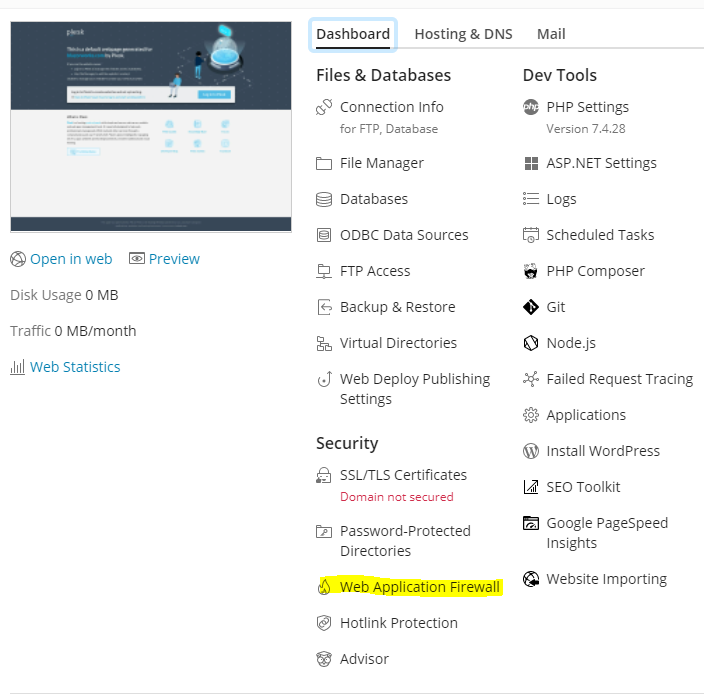
2. Click Detection Only and Hit Save or Apply.