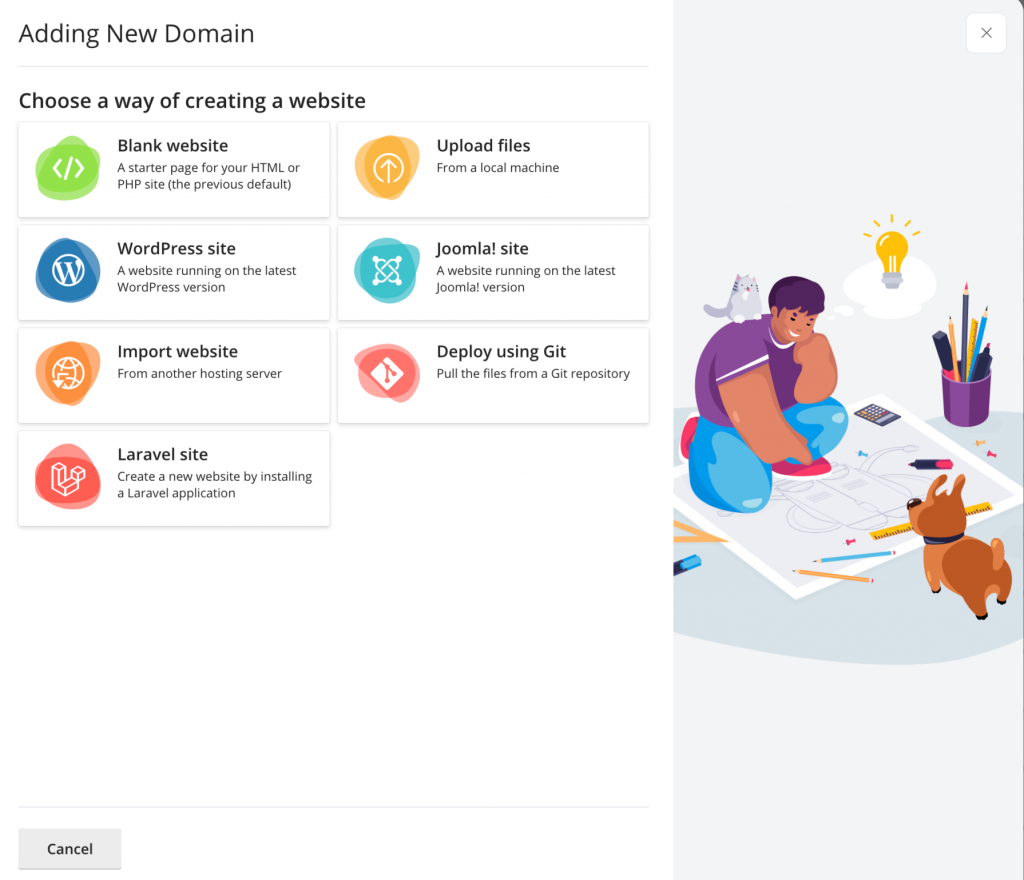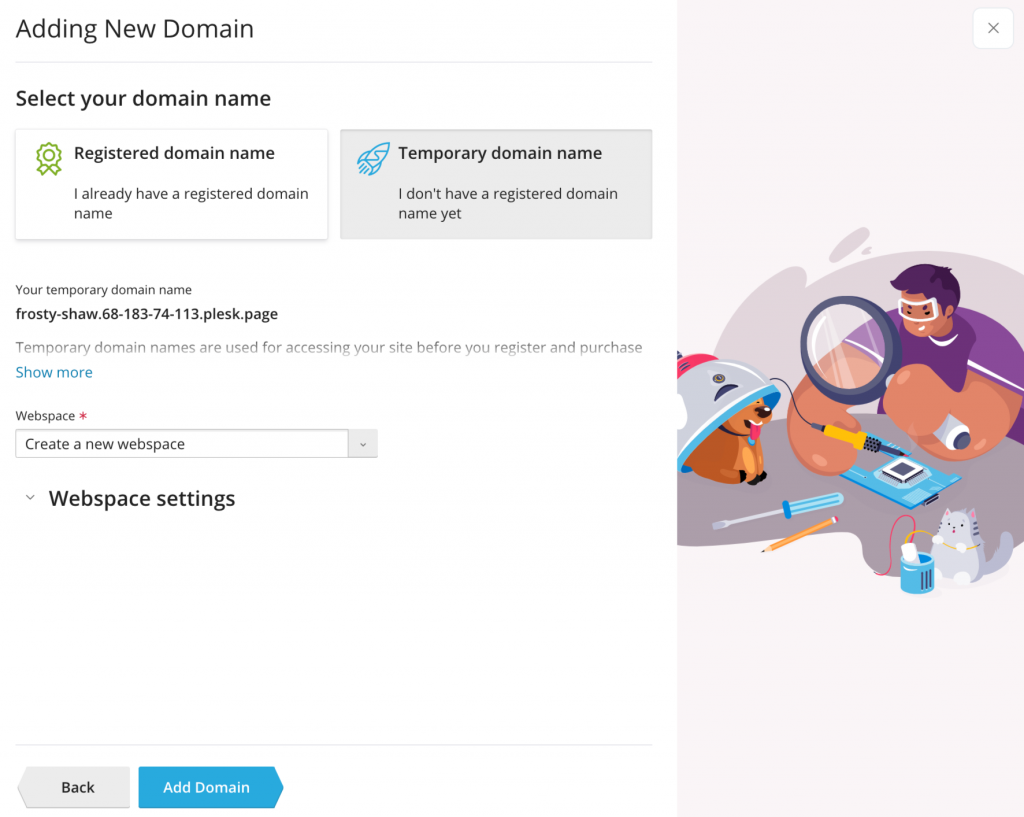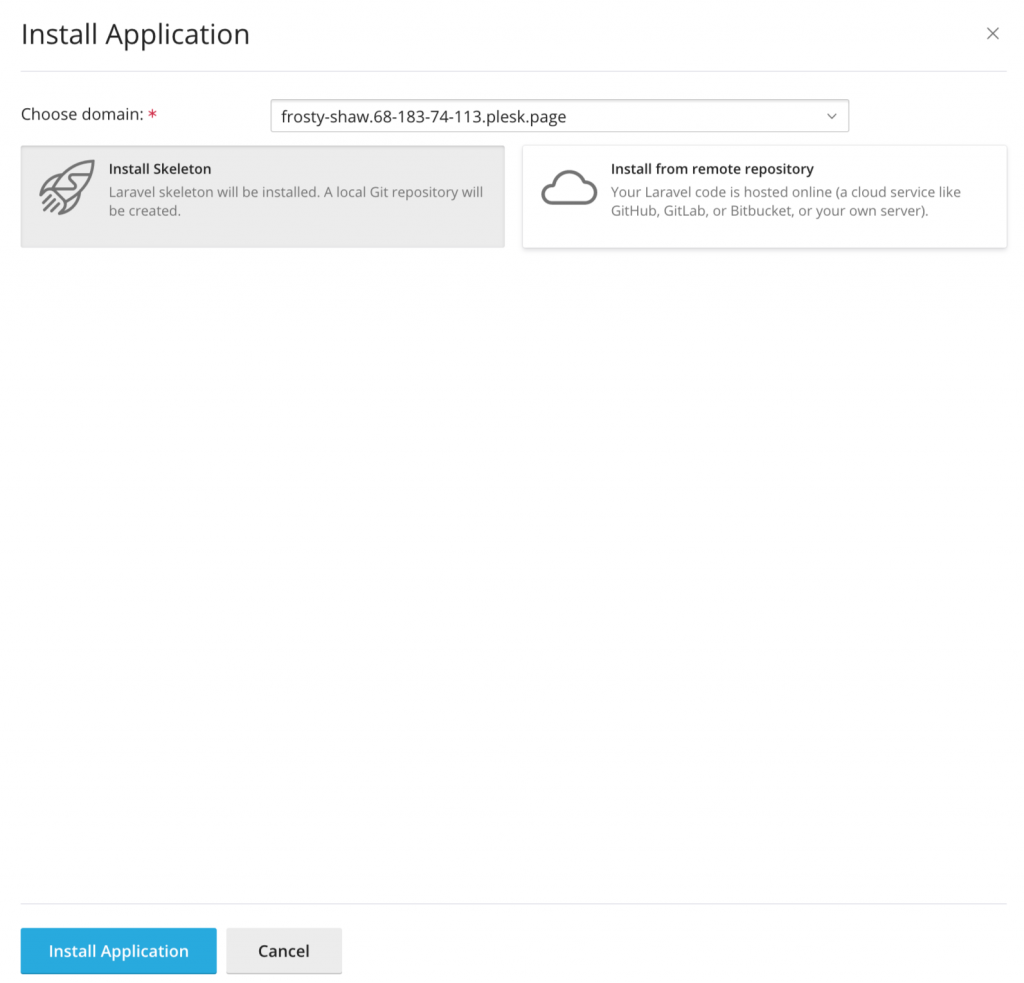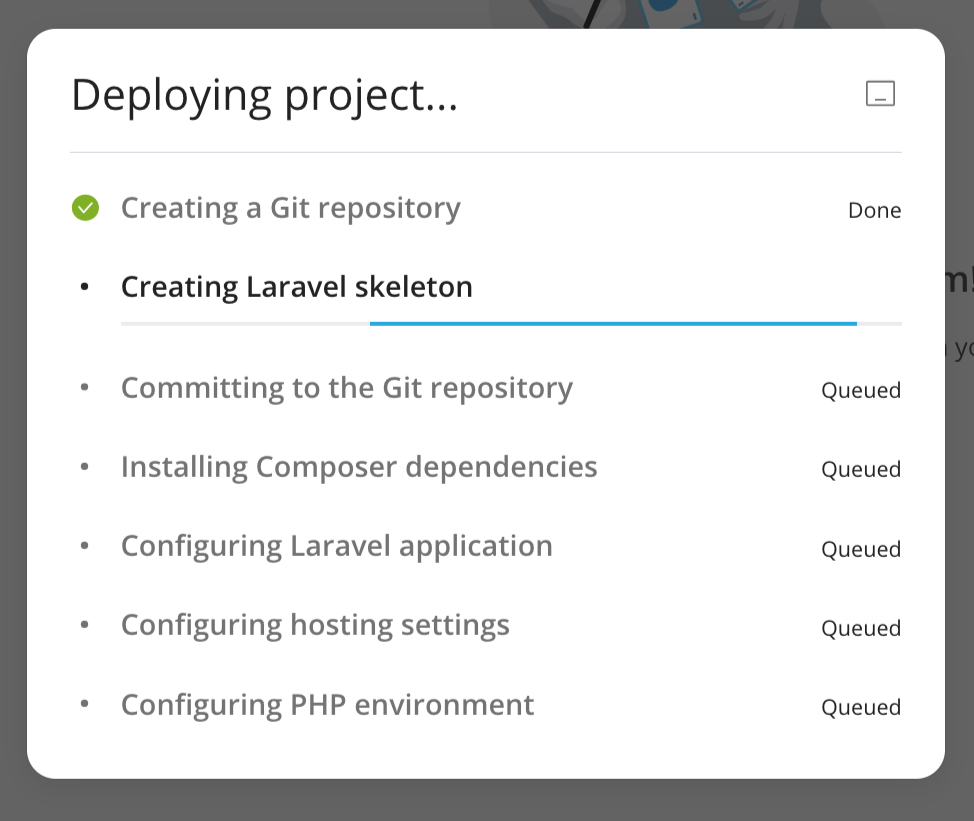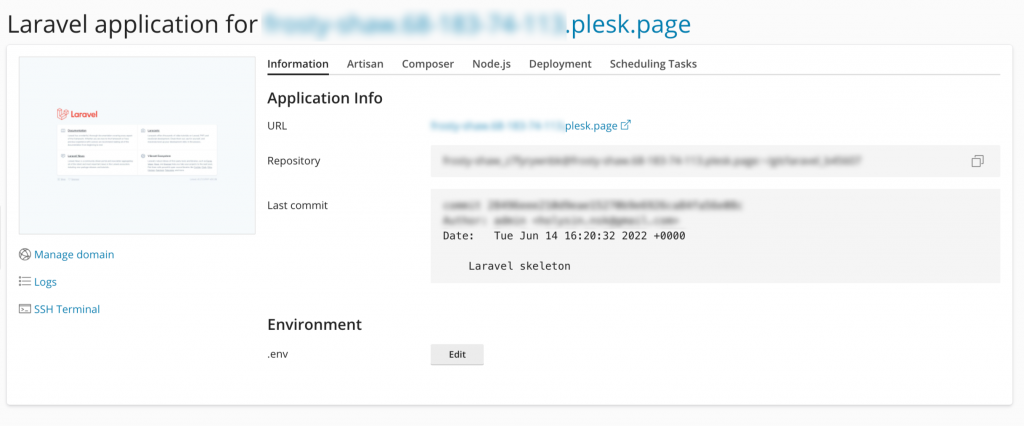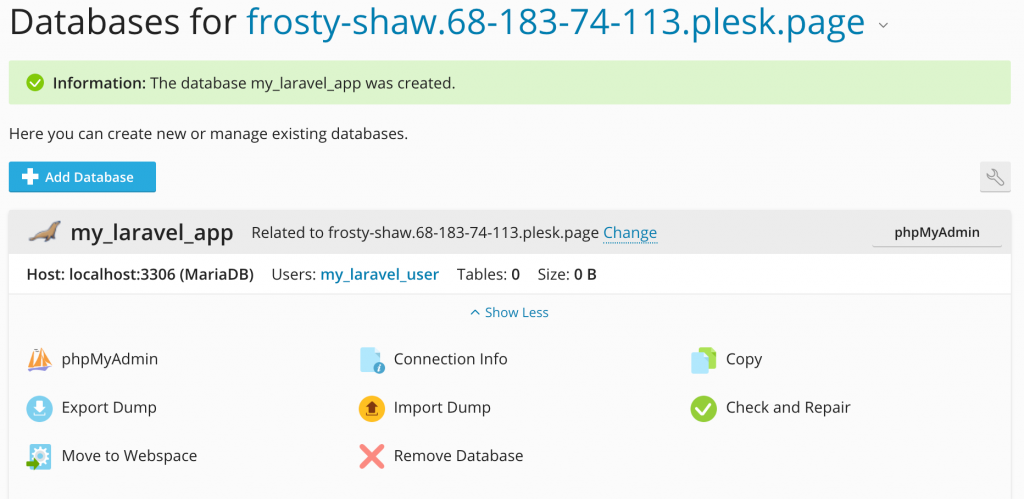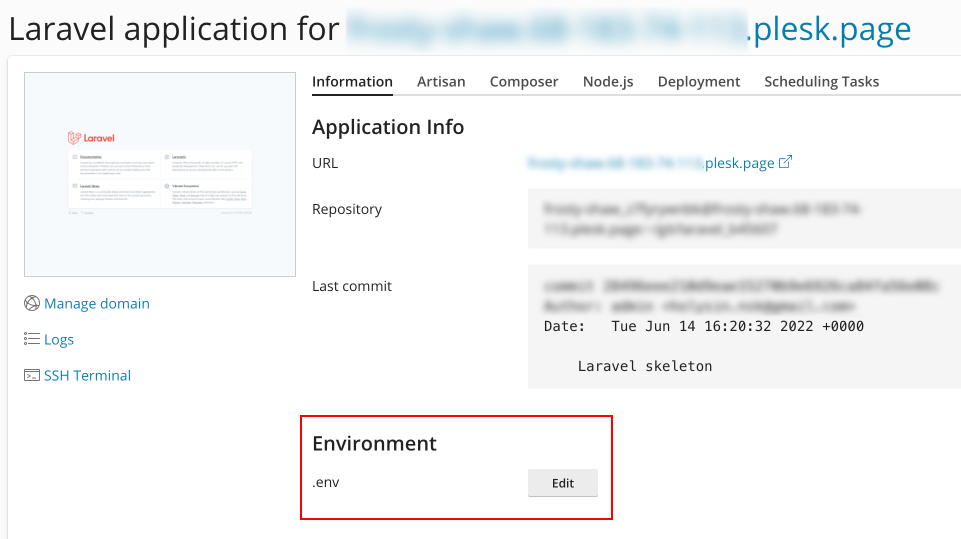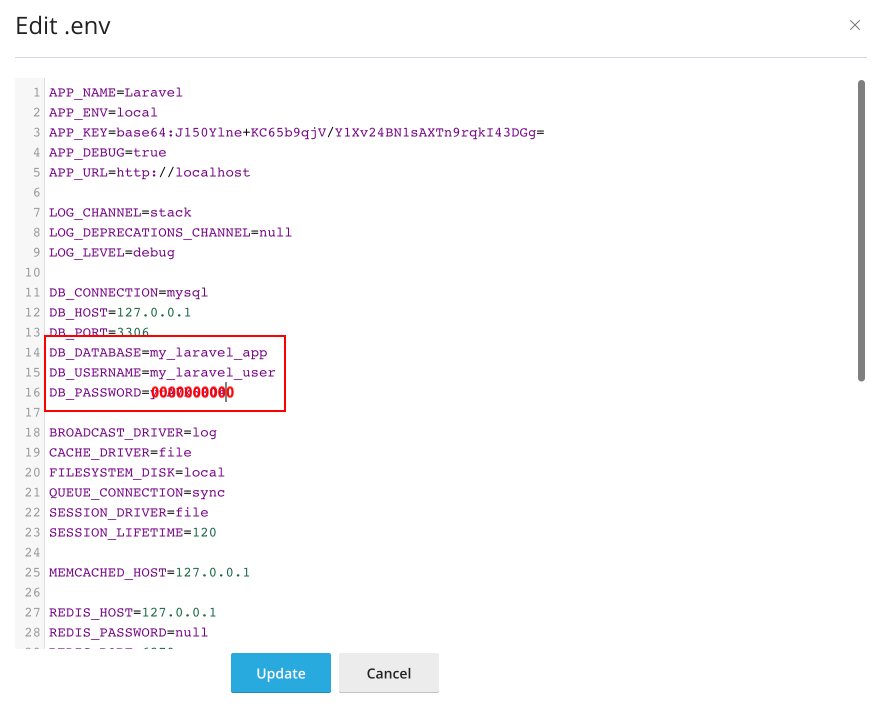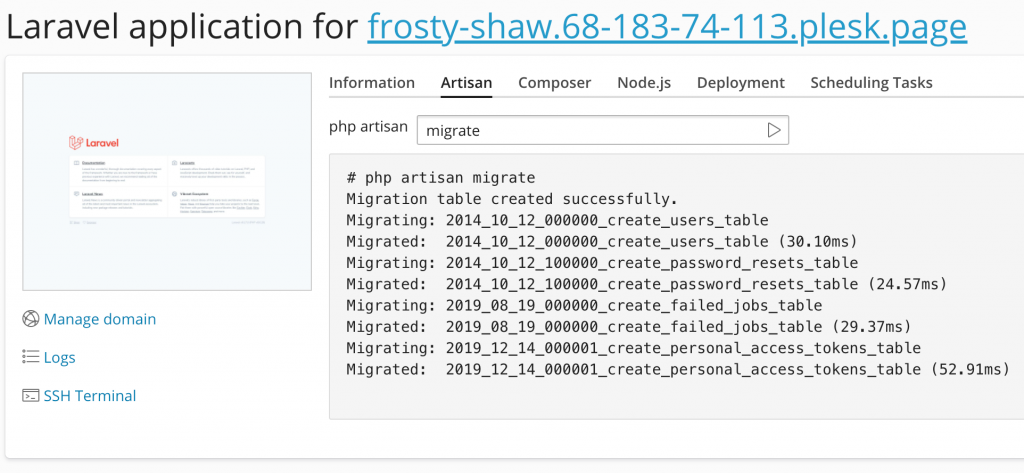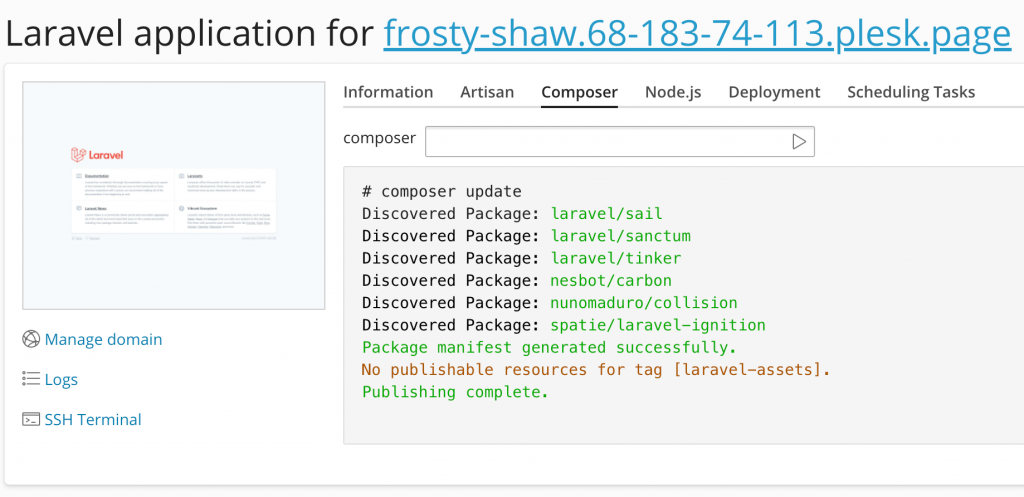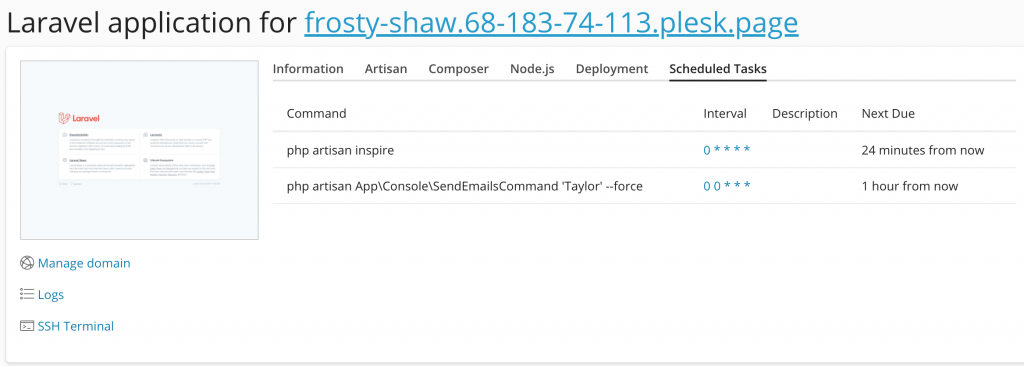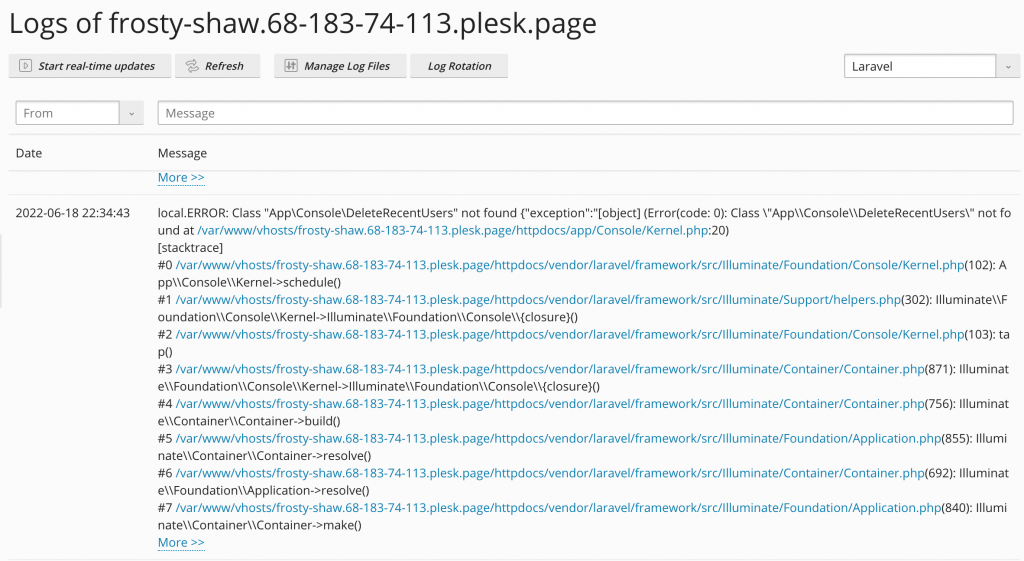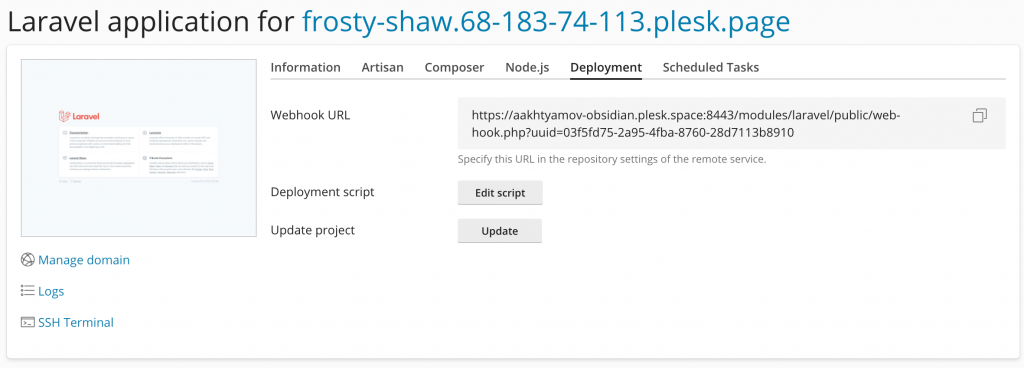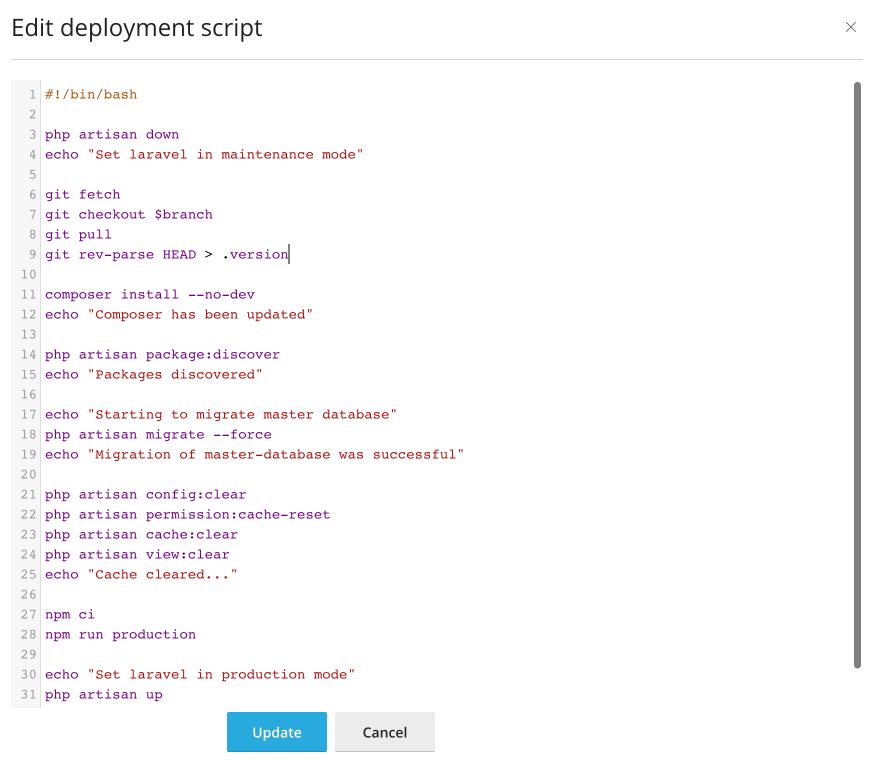What can you do with the Laravel Toolkit?
- Install Your Laravel application
- Configure Your Laravel Application
- Manage Your Laravel Application
- Troubleshoot Your Laravel Application
- Deploy Your Laravel Application
- Create a simple Laravel application with just a few clicks.
- No need to install anything else. Get required PHP versions, Composer, Artisan, npm, MySQL database, and Git with one click.
- No SSH access? No problem! Manage your applications from the Plesk interface. Run Artisan, npm, and Composer commands, manage the .env file and database, review logs – it’s that easy!
- Pull updates for your Laravel applications from remote Git repositories and configure deployment options.
- Get your application up and running, hosted, and secured with SSL with no hassle – Plesk takes care of everything.
Let us give you a guided tour and walk you through the process of creating your first Laravel application in Plesk.