Note: This section is meant for advanced users. Configuring DNS settings incorrectly can negatively affect website and mail accessibility.
For each new domain name, Plesk automatically creates a DNS zone in accordance with the settings configured by your service provider. The domain names should work fine with the automatic configuration. However,
if you use Plesk NS server and need to perform custom modifications in the domain name zone, you can do that in your control panel.
To view the resource records in a DNS zone of a domain, go to Websites & Domains > DNS Settings.
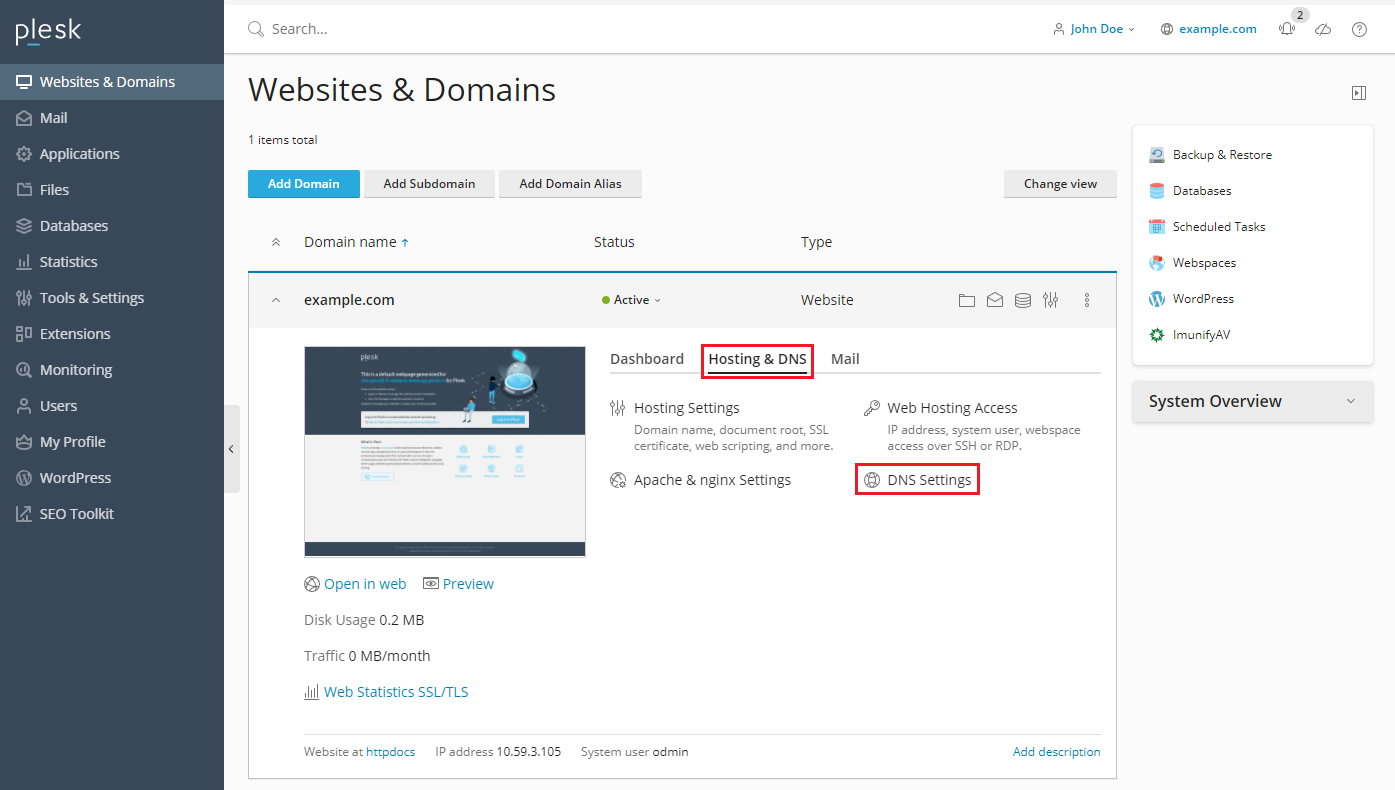
To add a resource record to the zone, go to Websites & Domains > DNS Settings > Add Record.
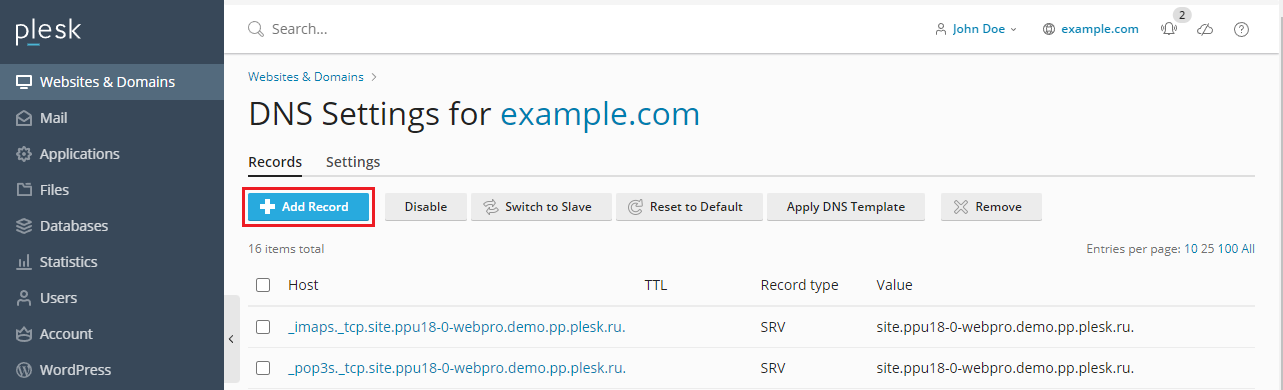
To modify the properties of a resource record, go to Websites & Domains > DNS Settings and click on the record.

